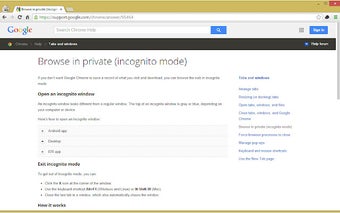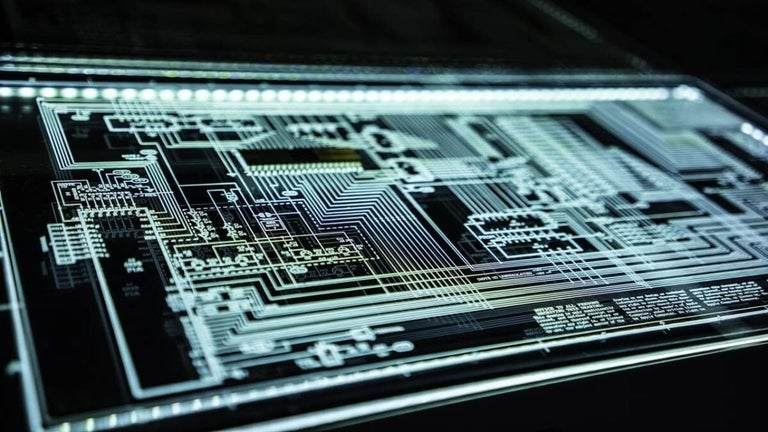IncogSwitch: Quick and Easy Mode Switching for Chrome
IncogSwitch is a small yet powerful extension for Chrome that allows users to quickly switch between normal and incognito modes. Developed by Jamie Redding, this free add-on is perfect for those who frequently switch between browsing modes.
With IncogSwitch, switching modes is as easy as a click of a button. No more navigating through menus or settings to change your browsing mode. Simply click on the IncogSwitch icon in your browser toolbar and instantly switch between normal and incognito modes. It's a convenient and time-saving solution for those who value their privacy and want to seamlessly switch between browsing modes.
This extension was born out of necessity when an existing extension was removed from the store. Jamie Redding took matters into their own hands and created IncogSwitch to fill the gap. It's a testament to their dedication to providing users with a reliable and efficient browsing experience.
IncogSwitch also comes with the added benefit of handling Japanese characters, ensuring a smooth browsing experience for users who frequently encounter Japanese content. This recent fix in version 1.2 showcases Jamie Redding's commitment to continuously improving the extension and addressing user feedback.
Overall, IncogSwitch is a must-have extension for Chrome users who value convenience and privacy. With its simple yet powerful functionality, it makes switching between normal and incognito modes a breeze. Download IncogSwitch today and experience seamless mode switching at your fingertips.